
Original Tango Key Programmer V1.107.7 Basic Software
$959.00
Original TANGO Key Programmer With Basic Software Update Online
Highlights of Tango:
1. Original
2. Free Update Online
3. Latest Version: 1.107.7
Notice:
1. After buy it, you will need to connect to the official website and update within 28 days, or it will get locked
2. If you want to get authorization for special functions or cars, please refer to this website
3. After generating a new transponder with TANGO Programmer, you will not need any additional diagnostic equipment to program the generated transponder to the car! It will start the car directly, even on new FIAT CODE 2 system, also used in PSA Group vehicles! Only you have to write the new file back into the immobilizer system!
4. If your Tango already get G chip authorization, it can only generate G chip 10 times per day.
V1.106.0 Tango Software Newly Added (Free Online Update):
[+] Techtream calculator: v9.30, v10.10
[+] Key maker Citroen Jumper 2012-(95640,HITAG)*
[+] Key maker Isuzu NPR 2007-(93C56,HITAG)
[+] Key maker Peugeot 206 2001- (95160,HITAG)
[+] Key maker Peugeot Partner 2002- (95160,HITAG)
[+] Image generator Chevrolet Spark (ID8E)
[+] Cloning of Toyota and Subaru 80 bit Keys**
[+] Added transponders CN2, CN5 to the Clone mode
V1.103 Tango Software Added (Online Update)
Key maker Toyota Yaris 2004 (93C56,4C)*
Key maker Kia Soul 2008- (TC1762,HITAG)
Key maker Isuzu KB250 2004- (93C66,4D)
Key maker Mitsubishi Fuso Canter 2009- (93C66,4D)
Key maker Fiat Ducato 2012- (95640,HITAG)*
Key maker Fiat Burstner Viseo 2011- (95640,HITAG)*
Key maker Kawasaki Denso ECU 21175-0811 (93C86,ID4D)
Key maker Peugeot Boxer 2012- (95640,HITAG)*
Key maker Peugeot Manager 2013 (95160,HITAG)*
Key maker Renault Latitude 2010- (9S12, HITAG)*
Key maker Renault Safrane 2010- (9S12, HITAG)*
Key maker Renault Samsung SM5 2010- (9S12, HITAG)*
Key maker VW New Betle (9S12, ID48EMU)
Dump maker BCM2 (95320,NEC)*
Image generator Great Wall ID40
Format Megamos48
Fixed bug EDC17 Dump editor
Tango Software V1.96.11, Tango Software Added:
List of Supported Transponders:
Philips Transponders:
PCF7930-31 writing, reading
PCF7935 writing, reading, shadow memory, crypto calculator
PCF7936 writing, reading, modes password, crypto, Manchester & Biphase encodings
PCF7941 transponder, remote, eeprom, Manchester & Biphase encodings
PCF7942 transponder, remote, eeprom, Manchester & Biphase encodings
PCF7943 transponder, remote, Manchester & Biphase encodings
PCF7944 transponder, remote, eeprom, Manchester & Biphase encodings
PCF7945 transponder, remote, eeprom, Manchester & Biphase encodings
PCF7946 transponder, remote, Manchester & Biphase encodings
PCF7947 transponder, remote, eeprom, Manchester & Biphase encodings
PCF7952 transponder, remote, eeprom, Manchester & Biphase encodings
PCF7961 transponder, remote, Manchester & Biphase encodings
Auto switching between PCF7936-PCF7961 windows if invalid type detected.
Autodetect manchester / biphase
Temic Transponders:
Temic 11 reading , writing to T5
Temic 12 reading , writing to T5
Megamos Transponders:
Megamos (13) reading , writing to T5 , emulating on PCF7930-35
Megamos (48) reading, writing, PIN, unlock by PIN, full range of memory contents, crypto calculation
Megamos CRYPTO-2 (8E) read ID, read/write EEPROM, write Cryptokey
Texas Transponders:
Tiris (4C) reading
Tiris (4D) DST crypto reading, writing, crypto calculator
Tiris (4E) DST crypto reading, writing, crypto calculator
Tiris (8C) reading
Atmel:
TK5551M (T5 replacement)
SAAB reading , writing to T5
The product is in working out stages, therefore the list of the supported transponders will be developed later.
Key Maker Usage.
Key maker usage consists of a four steps. The 4-th step is additional and depends on a vehicle model.
1. Open an immobilizer dump file.
2. Choose number of the key you want create.
3. Place a transponder into the coil and click the WRITE button.
4. In some cases the program asks you to save a modified immobilizer dump. This dump must to be written into the immobilizer.
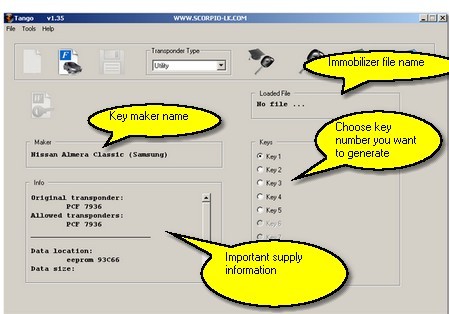
First of all, take a look at this picture. The "Loaded File" window displays the immobilizer file name. Ensure that a valid dump is stored. The "Maker" window displays selected maker name. Ensure the right key maker selected.
The "info" windows display an important information:
1. Original transponder---Informs you about type of the original transponder
2. Allowed transponder---Informs you what type of transponders is suitable for the key maker
3. Data location---The immobilizer memory may be stored in various chips, the description informs you about from where you have to read a dump. Some immobilizers can have various chipsets. In this case the field displays several possible chips. Find one of them inside of the immobilizer and read it.
4. Data size---Each chip has certain memory size, the key maker accepts files with the described size.
5. Data format---This field appears in case of 93CXX eeprom seria.
There are two standards of data layout:
Intel format and Motorola format or Little Endian and Big Endian respectively.
The data layout depends on a chip-programmer that is used for eeprom reading.This field informs you what kind of format is suitable for the key maker.Usually you can see that both formats are suitable. It means that the program can understand any data layout.
Create a Key Step by Step
Firstly, run the key maker interface according to the vehicle and read information in the "Info" window. Watch theData location field describes the memory chip. Find out the chip inside of the immobilizer and read it. Save the read data (dump).
Click the "OPEN IMMOBILIZER FILE" button and load the saved dump.
The program will analyse the dump.
If the dump is correct the "WRITE" button will become active and the "Keys" window will display the range of key numbers that can be created.
Take a look at the "Info" window, the Allowed transponder field.
Ensure you use a transponder exactly the indicated type.
Place the transponder into the coil.
Choose the key position you want create in the "Keys" window.
Click the "WRITE" button.
This starts the writing process and transponder will be stored with the appropriate data.
At this point you may be asked to save a new immobilizer dump.
The program displays a standard File Save dialog where you have to save the data.
After this you will be informed about the new data saved and must be written into the immobiliser.
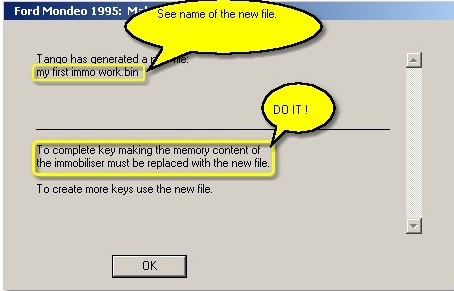
Write the new dump into the immobilizer. Now it is ready to operate with the created transponder.If you are not asked to save a new file, it means that immobilizer is ready to operate with the created transponder without file replacing.
Finish
1. ABS plastic enclosure: ingress protection IP65/DIN EN 60529
2. Rubber seal: prevents sliding on a workbench shock-proof function
3. USB connection: no external power
4. Big hole: adopted to large keys
5. Three small holes: adopted to various sizes of transponders

FAQ:
Q: Hardware not found after install the software and driver, how to solve it?
A: You need to install the software v1.83 first, then v1.84, next v1.85(install the software from older to newer)
Q: Tango key programmer support update for free or not?
A: Update free You need to connect the official website to update once within 28 days, otherwise the machine will be blocked. If you need special function or work it on special car model, you need to pay for it, you can check specific cost online
Q: I reprogram a BMW key, if I can delete the reprogrammed key with Tango?
A: No, it do not support this function
Q: Is there tokens limitation for Tango? Is there any extra cost, such as update cost?
A: There is no tokens limitation for Tango. Software update online for free. But if you need special function, or want to work it on special car model, you need to pay money to open the authorization
Q: Do you have Tango user manual?
A: You can check Tango user manual in the menu after software installation
Scan OBDSVS QR code to order anywhere and anytime by mobile phone

Contact Information:
Whatsapp: +8618928405957
Live Support: please click 'online chat' at the right bottom.
Email: info@obdsvs.com
skype: mary_obdsvs; judie_obdsvs; amy_obdsvs
Shipping Warranty:
We usually ship goods By DHL and China post.
DHL: 3-5 days
If you want ship by UPS, EMS, Fedex,Aramex,
UPS and Fedex: 5-7 days
Aramex and EMS: 10-15 working days (this express can’t ship with battery)
China post: 7- 20 working days. At most 45 days.
If you have not received the goods during the normal time, please contact us for checking the package status timely online or by email.
Quality Problem:
1.Warranty Time: within 7 days after receiving package, Buyer: Submit a complaint(Mail toinfo@obdsvs.com ) and Return the items to Seller's assigned address by DHL or Post. Seller: If can not repair,exchange a new one (Items must be in new condition with original packaging and accessories.) ship cost: Seller
2:within 8-14 days after receiving package: Buyer: Submit a complaint and Return the items to assigned address by DHL or Post for repairing. Seller: If can not repair,exchange a new one (Items must be in new condition with original packaging and accessories.)
Return Ship cost: Buyer, Resend ship cost: Seller
3.within 15 days to 1 year after receiving package. Buyer: Submit a complaint and Return the items to assigned address by DHL or Post for repairing, Ship cost: Buyer
Lost in the delivery:
1.30 days after shipping, Buyer: Submit proof to seller, Seller: Contact carrier to ask for Claimant and arrange another shipment to buyer, Ship Cost: Seller
Customs Problem:
1.30 days after shipping,Buyer: Finish customs clearance when import,Seller: Try to help buyer to finish customs clearance but not responsible on this.
Customs duties or agent fees: Buyer。
Received wrong Items:
1.within 3 days after receiving package。Buyer: Report to Seller,and return the full package in good condition to assigned address by DHL or Post in 3 days. Seller: Arrange shipment for the correct items. Ship cost: Seller
Man-made Damage: such as update machine online, dismantle the equipment, and so on: within 1 year. Buyer: Report to Seller,and return the items for repairing to assigned address by DHL or Post. ship cost: Buyer
Note:
1.Warranty Policy only protects Main parts.Other parts are out of our warranty policy.
2.Before return,please confirm with us. we will give you a shipping address once confirmming the problem. Buyer will be responsible for any risks or costs without our permission.
3.Buyer needs return the items by cheaper DHL or Post, or we can't get them because of restrict Customs Policy.
4.The Warranty Policy fits for all products except some products which state the warranty specially in description.
Warranty Item
Main Unit for Equipment 1 year warrnaty
Machine peripheral equipments and wire No warranty
Car diagnostic laptop 3 months
Data Hard Disk No warranty
Car software No warranty
Consumables No warranty














