New Genius & Flash Touch Screen K-Touch K Touch OBDII/BOOT Protocols Hand-Held ECU Programmer Touch MAP
$359.00
$389.00
- Product Code: OS1103
- Availability: Out Of Stock
- Weight: 2.50kg
- Size: 26.00cm * 20.00cm * 15.00cm (L x W x H)

New Genius & Flash Touch Screen K-Touch K Touch OBDII/BOOT Protocols Hand-Held ECU Programmer Touch MAP
$359.00
$359.00
$389.00

| Product Name | New Genius K-Touch | Best Quality Kess V2 |
| Language | English, Italian, German, French, Spanish, Portuguese, Hungarian | English, German, Spanish, Italian, Portuguese, French |
| Software | -- | V2.15 |
| Hardware | V5.05 | V4.036 |
| Tokens | No Tokens Limitation,30 Tokens come with device by default, you can press the tokens reset buttonon the back of hardware to get new Tokens | No Tokens Limitation, there is renew buttonon the main unit. This button is used to charge tokens. Once your tokens run over, just click this button, then tokens will go back to 30 tokens. |
| Update | via hardware | via hardware |
| Support Protocols | Supports CAN-BUS, KWP and J1850 protocols | Line, CAN, EDC17 and MED17 and Ford J1850 |
| Support Vehicle | Car, Bikes, LCV Support more new vehicle than Kess V2 | Car and Bike |
| PC | Hand-held ECU Chip Tuning Tool, no PC need; software is inside the machine already directly to use | PC-based ECU Programmer, you need install the software by yourself |
| Method | Read and Write ECU via OBD2 directly | same |
.jpg)
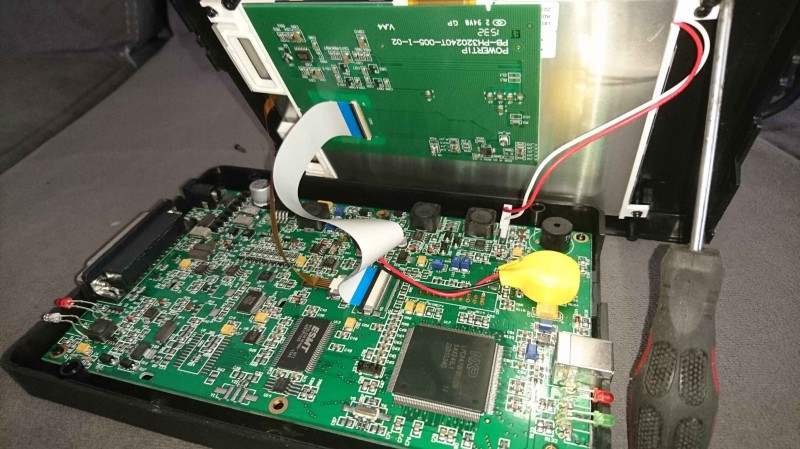
Scan OBDSVS QR code to order anywhere and anytime by mobile phone

Contact Information:
Whatsapp: +8618928405957
Live Support: please click 'online chat' at the right bottom.
Email: info@obdsvs.com
skype: mary_obdsvs; judie_obdsvs; amy_obdsvs
Shipping Warranty:
We usually ship goods By DHL and China post.
DHL: 3-5 days
If you want ship by UPS, EMS, Fedex,Aramex,
UPS and Fedex: 5-7 days
Aramex and EMS: 10-15 working days (this express can’t ship with battery)
China post: 7- 20 working days. At most 45 days.
If you have not received the goods during the normal time, please contact us for checking the package status timely online or by email.
Quality Problem:
1.Warranty Time: within 7 days after receiving package, Buyer: Submit a complaint(Mail toinfo@obdsvs.com ) and Return the items to Seller's assigned address by DHL or Post. Seller: If can not repair,exchange a new one (Items must be in new condition with original packaging and accessories.) ship cost: Seller
2:within 8-14 days after receiving package: Buyer: Submit a complaint and Return the items to assigned address by DHL or Post for repairing. Seller: If can not repair,exchange a new one (Items must be in new condition with original packaging and accessories.)
Return Ship cost: Buyer, Resend ship cost: Seller
3.within 15 days to 1 year after receiving package. Buyer: Submit a complaint and Return the items to assigned address by DHL or Post for repairing, Ship cost: Buyer
Lost in the delivery:
1.30 days after shipping, Buyer: Submit proof to seller, Seller: Contact carrier to ask for Claimant and arrange another shipment to buyer, Ship Cost: Seller
Customs Problem:
1.30 days after shipping,Buyer: Finish customs clearance when import,Seller: Try to help buyer to finish customs clearance but not responsible on this.
Customs duties or agent fees: Buyer。
Received wrong Items:
1.within 3 days after receiving package。Buyer: Report to Seller,and return the full package in good condition to assigned address by DHL or Post in 3 days. Seller: Arrange shipment for the correct items. Ship cost: Seller
Man-made Damage: such as update machine online, dismantle the equipment, and so on: within 1 year. Buyer: Report to Seller,and return the items for repairing to assigned address by DHL or Post. ship cost: Buyer
Note:
1.Warranty Policy only protects Main parts.Other parts are out of our warranty policy.
2.Before return,please confirm with us. we will give you a shipping address once confirmming the problem. Buyer will be responsible for any risks or costs without our permission.
3.Buyer needs return the items by cheaper DHL or Post, or we can't get them because of restrict Customs Policy.
4.The Warranty Policy fits for all products except some products which state the warranty specially in description.
Warranty Item
Main Unit for Equipment 1 year warrnaty
Machine peripheral equipments and wire No warranty
Car diagnostic laptop 3 months
Data Hard Disk No warranty
Car software No warranty
Consumables No warranty