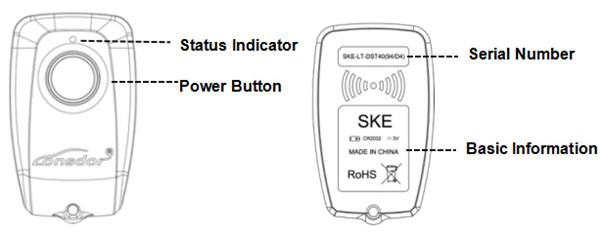-
Products
- Original Brands
- Car Diagnostic Tool
- Heavy Duty Diagnostic
- ECU Chip Tuning
- Auto Key Programmer
- Auto Locksmith Tool
- Airbag/Vag/Mileage
- OBD2 Code Scanner
- OBD2 Cable and Connector
- Car Diagnostic Software
- Car Accessories
- CGDI Keys Programmer
- C4/C5/C6 SD Connect
- Recommend Ecu Tool
- Vxdiag Diagnostic Tool
- Mileage/Key Programmer
- Home
- New Arrival
- Diag Tools for Benz
-
 KTM Flash ECU
KTM Flash ECU
- OBD Group
- Blog
- Contact us
-
Your shopping cart is empty!
All Categories
- All Categories
- Diag Tools for Benz
- KTM Flash ECU
- Original Brands
- Autel
- CGDI
- GODIAG
- Launch X431
- Accessories
- Auto Code Reader
- Auto Keys Programmer
- Extension Module
- Heavy Duty Diagnostic Tool
- Professional Diagnostic Tool
- Tpms Tool
- X431 Creader Elite Series
- Lonsdor
- Obdstar
- VXDIAG
- Xtool
- Yanhua
- Xhorse
- Recommend Truck Tools
- Car Diagnostic Tool
- For Benz
- For BMW
- For Chrysler
- For GM/Opel
- For Honda
- For Hyundai/Kia
- For Peugeot/Citroen/Renault
- For Porsche
- For Toyota/Suzuki
- For Volvo
- For Vw/Audi
- Ford/Mazda/Jaguar/Landlover
- Multi Diagnostic tools
- Heavy Duty Diagnostic
- Adblue
- Truck Tools
- ECU Chip Tuning
- Auto Key Programmer
- Multi-key Programmer
- Toyota Key Programmer
- Benz key programmer
- Bmw Key Programmer
- Auto Locksmith Tool
- Car Keys Chips
- Airbag/Vag/Mileage
- Mileage Programmer
- VAG Diagnostic Tool
- Airbag Reset Tool
- OBD2 Code Scanner
- Elm327
- OBD2 Cable and Connector
- Car Diagnostic Software
- Car Accessories
- Eprom programmer and adapters
- Digital Oscilloscope
- Laptop
- Car key Blanks
- New Arrive
- Yanhua Mini ACDP
- CGDI Keys Programmer
- Hot Sale
- C4/C5/C6 SD Connect
- Recommend Ecu Tool
- Vxdiag Diagnostic Tool
- Mileage/Key Programmer
- OBD Group
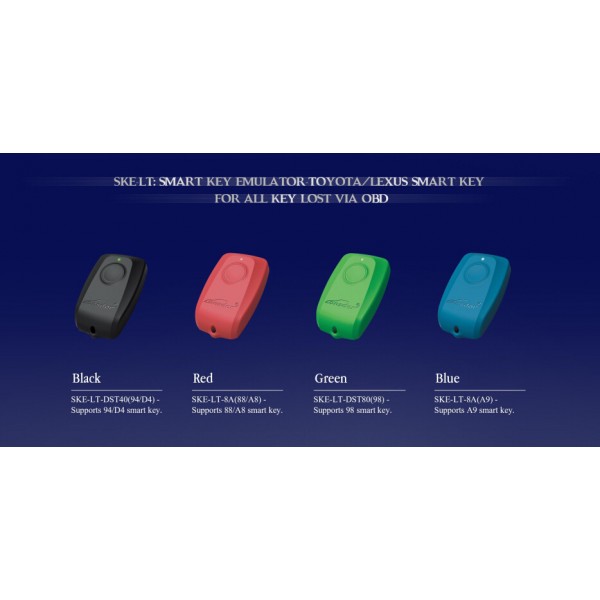
4 in 1 Set SKE-LT Smart Key Emulator for Lonsdor K518ISE Key Programmer
$199.00
4 in 1 Set SKE-LT Smart Key Emulator for Lonsdor K518ISE Key Programmer
Lonsdor K518ISE can program Toyota/Lexus smart key all key lost via OBD by working together with extra SKE-LT Smart Key Emulator
SKE-LT: Smart Key emulator - Toyota/Lexus smart key for all key lost via OBD.
Black: SKE-LT-DST40(94/D4) -Supports 94/D4 smart key.
Red: SKE-LT-8A(88/A8)-Support 88/A8 smart key.
Green: SKE-LT-DST80(98)-Supports 98 smart key.
Blue: SKE-LT-8A(A9)-Supports A9 smart key.
SKE-LT Introduction:
Product name: SKE-LT Smart Key Emulator
Battery standard: CR2032=3V(Please install battery)
SKE-LT Smart Key Emulator Functions:
Bind emulator key: first use, it is required to bind SKE-LT emulator to K518ISE main unit;
Backup EEPROM data: backup on board computer immodata;
Make emergency emulator key: with the backup immodata to make the designated SKE emulator key to the key that can replace the original master key. Such key can be used to turn on the ignition, then add smart key can be proceed;
Add smart key: to add a smart key.
Delete smart key: to delete a programmed key.
1. Press and hold the power button for 2 sec to turn on/off; In start status, when standby for 2 min, the key will automatically shut down; After switching 3 times, the key will be initialized, and can be recycled again.
2. Status indicator: Blue-normal; Red-hardware failure;
3. After receiving the product, please open the back cover of each emulator and install battery first before using it.
Steps to install battery:
How to Operate the SKE-LT Smart Key Emulator on All Key Lost Situation:
1) Binding
1. Go to the “Bind emulator key” function;
2. Turn on emulator key and put it into K518ISE key slot (put the status indicator down, make sure the key is active);
3. Following the system direction and click “OK” to start binding;
4. After binding completed, the system will indicate”Binding successful”.
2) Backup EEPROM data
Connect K518ISE with car OBD port, enter into "Backup immodata" to back up the data.
Shipping Warranty:
We usually ship goods By DHL and China post.
DHL: 3-5 days
If you want ship by UPS, EMS, Fedex,Aramex,
UPS and Fedex: 5-7 days
Aramex and EMS: 10-15 working days (this express can’t ship with battery)
China post: 7- 20 working days. At most 45 days.
If you have not received the goods during the normal time, please contact us for checking the package status
timely online or by email.
Quality Problem:
1.Warranty Time: within 7 days after receiving package, Buyer: Submit a complaint(Mail toinfo@obdsvs.com )
and Return the items to Seller's assigned address by DHL or Post. Seller: If can not repair,exchange a new
one (Items must be in new condition with original packaging and accessories.) ship cost: Seller
2:within 8-14 days after receiving package: Buyer: Submit a complaint and Return the items to assigned
address by DHL or Post for repairing. Seller: If can not repair,exchange a new one (Items must be in new
condition with original packaging and accessories.)
Return Ship cost: Buyer, Resend ship cost: Seller
3.within 15 days to 1 year after receiving package. Buyer: Submit a complaint and Return the items to
assigned address by DHL or Post for repairing, Ship cost: Buyer
Lost in the delivery:
1.30 days after shipping, Buyer: Submit proof to seller, Seller: Contact carrier to ask for Claimant and
arrange another shipment to buyer, Ship Cost: Seller
Customs Problem:
1.30 days after shipping,Buyer: Finish customs clearance when import,Seller: Try to help buyer to finish
customs clearance but not responsible on this.
Customs duties or agent fees: Buyer。
Received wrong Items:
1.within 3 days after receiving package。Buyer: Report to Seller,and return the full package in good condition
to assigned address by DHL or Post in 3 days. Seller: Arrange shipment for the correct items. Ship cost:
Seller
Man-made Damage: such as update machine online, dismantle the equipment, and so on: within 1 year. Buyer:
Report to Seller,and return the items for repairing to assigned address by DHL or Post. ship cost: Buyer
Note:
1.Warranty Policy only protects Main parts.Other parts are out of our warranty policy.
2.Before return,please confirm with us. we will give you a shipping address once confirmming the problem.
Buyer will be responsible for any risks or costs without our permission.
3.Buyer needs return the items by cheaper DHL or Post, or we can't get them because of restrict Customs
Policy.
4.The Warranty Policy fits for all products except some products which state the warranty specially in
description.
Warranty Item
Main Unit for Equipment
1 year warrnaty
Machine peripheral equipments and wire No warranty
Car diagnostic laptop
3 months
Data Hard Disk
No warranty
Car software
No warranty
Consumables
No warranty
Related Products
$1,179.00
$1,299.00